دوره VMware vSphere Troubleshooting از زیرمجموعه آموزشهای مجازی سازی است.
سرفصل ها
Course Introduction
Introductions and course logisticsCourse objectives
Introduction to Troubleshooting
Identify the effects of a system problemDefine the scope of troubleshootingUse a structured approachDiscuss the principles of troubleshootingFollow a logical troubleshooting procedureExamine examples of troubleshooting
Troubleshooting Tools
Use command-line tools to identify and troubleshoot problemsUse vSphere CLIFind and interpret important log filesUse vRealize Log Insight for log aggregation, efficient log search, and problem analysis
Networking
Identify the symptoms of network-related problemsAnalyze and resolve standard switch and distributed switch problemsAnalyze virtual machine connectivity problems and fix themExamine common management network connectivity problems and restore configurationsIdentify and prevent potential problems
Storage
Troubleshoot storage (iSCSI, NFS, VMware vSphere® VMFS, VMware vSAN™, and VMware vSphere® Virtual Volumes™) connectivity problemsAnalyze storage-related logsAnalyze hardware malfunction and software misconfiguration scenariosIdentify multipathing-related problems, including permanent device loss (PDL) and all paths down (APD)Analyze possible causes, recover from faulty conditions, and restore storage visibility
vSphere Clusters
Identify and recover from problems related to vSphere HAAnalyze and troubleshoot various types of vSphere vMotion problems related to virtual machine migrationsDiscuss and recover from vSphere DRS problems to achieve proper function and balanced resource useExamine vSphere cluster failure scenarios and possible solutions
Virtual Machines
Analyze and resolve common virtual machine snapshot problemsIdentify possible causes and resolve virtual machine power-on problemsTroubleshoot virtual machine connection state problemsResolve problems seen during VMware Tools™ installationsExamine failure scenarios and provide solutions
vCenter Server and ESXi
Describe the vCenter Server and VMware Platform Services Controller™ architecture in vSphere 6.xIdentify and resolve authentication problemsTroubleshoot VMware Certificate Authority and certificate problemsAnalyze and fix problems with vCenter Server servicesAnalyze and fix vCenter Server database problemsIdentify VMware vCenter Server® High Availability problemsExamine ESXi host and vCenter Server failure scenarios and resolve the problems
مخاطبین دوره
- کارشناسان شبکه
- مدیران شبکه
- کارشناسان مرکز داده
- مدیران مرکز داده
- متخصصین شبکههای مجازی
پیش نیازها
گذراندن دوره VMware vSphere : Install, Configure, Manage


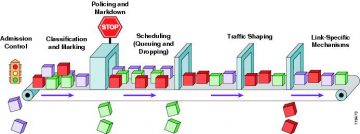






هنوز بررسیای ثبت نشده است.