مرورری بر دوره
مدرک LPIC-1 اولین مدرک از مجموعه مدارک حرفه ای سطح بندی شده LPI لینوکس می باشد. این مدرک صلاحیت داوطلب در زمینه اداره کردن امور مرتبط با تعمیر و نگهداری از طریق خط فرمانی (command line)، نصب و پیکربندی یک کامپیوتر برخوردار از سیستم عامل لینوکس و نهایتا تنظیمات اولیه مرتبط با شبکه را تایید می کند.چنانچه با لینوکس و دوره های آموزش لینوکس از پیش آشنایی ندارید اما قصد شروع دوره های آموزش لینوکس را دارید، به شما توصیه می کنیم تا ابتدا راهنمای شروع دوره های آموزش Linux را در اینترنت مطالعه نمایید.
مدرک LPIC-1 برای انعکاس پژوهش های حال حاضر و تایید مهارت داوطلبین در دنیا حقیقی (مدیریت سیستم ها ) طراحی شده است. در نظر کلی این مدرک با مجموعه مهارت کاری مرتبط با دنیای حقیقی گره خورده است، و بر این اساس که ما چگونه روند انجام امور محوله به شما در طی آزمون را ارزیابی کنیم بستگی دارد.
آنچه خواهید آموخت
۱۰۱- آشنایی با معماری سیستم.
۱۰۱.۱- تشخیص و پیکربندی سخت افزار.
۱۰۱.۲- راه اندازی سیستم.
۱۰۱.۳- تغییر سطح اجرایی، خاموش کردن و راه اندازی مجدد.
۱۰۲- مفاهیم نصب سیستم عامل و نرم افزارها
۱۰۲.۱- طراحی ساختار دیسک سخت
۱۰۲.۲- نصب نرم افزار راه انداز سیستم (Boot Manager)
۱۰۲.۳- پیکربندی کتابخانه ها در سیستم
۱۰۲.۴- استفاده از مدیریت بسته های دبیان
۱۰۲.۵- استفاده از مدیریت بسته های ردهت
۱۰۳- دستورات مطرح در گنو و لینوکس
۱۰۳.۱- کار در ترمینال
۱۰۳.۲- پردازش جریانهای متنی با فیلترها
۱۰۳.۳- مدیریت فایلها
۱۰۳.۴- استفاده از جریانها، لوله ها و تغییر مسیرها
۱۰۳.۵- ساختن، مانیتور کردن و حذف کردن پروسه ها
۱۰۳.۶- تغییر اولویت اجرای پروسه ها
۱۰۳.۷- جستجو در فایلهای متنی با الگوهای متنی
۱۰۳.۸- ویرایش فایلها با ادیتور vi
۱۰۴- دستگاه ها، ساختار فایلها، استاندارد سلسله مراتبی فایلها
۱۰۴.۱- ساختن پارتیشن ها و ساختار فایلها
۱۰۴.۲- کنترل سلامت ساختار فایلها
۱۰۴.۳- کنترل اتصال ساختار فایلها (Mounting)
۱۰۴.۴- مدیریت ظرفیت فضای دیسک
۱۰۴.۵- مدیریت مجوز فایلها و مالک فایلها
۱۰۴.۶- تولید و تغییر اتصال سخت و سمبولیک (Link)
۱۰۴.۷- یافتن و قراردادن فایلها در جایگاه صحیح
۱۰۵- پوسته ها، اسکریپت ها و مدیریت داده ها
۱۰۵.۱- تطبیق و استفاده از محیط پوسته
۱۰۵.۲- تطبیق و یا تولید اسکریپت ها
۱۰۵.۳- بانک اطلاعاتی SQL
۱۰۶- محیط کاربری و دسکتاپ
۱۰۶.۱- نصب و پیکربندی محیط گرافیکی X11
۱۰۶.۲- نصب برنامه مدیریت نمایش
۱۰۶.۳- امکانات دسترسی (معلولین)
۱۰۷- وظایف مدیر سیستم
۱۰۷.۱- مدیریت کاربران و گروه ها و فایلهای مرتبط
۱۰۷.۲- خودکارکردن وظایف سیستم
۱۰۷.۳ محلی سازی و بین المللی سازی
۱۰۸- سرویسهای پایه سیستم
۱۰۸.۱- مدیریت زمان
۱۰۸.۲- مدیریت سیستم ثبت گزارش (log)
۱۰۸.۳- مبانی انتقال نامه های الکترونیکی
۱۰۸.۴- مدیریت چاپگرها
۱۰۹- مبانی شبکه
۱۰۹.۱- مبانی پروتکل های اینترنت
۱۰۹.۲- مبانی تنظیمات شبکه
۱۰۹.۳- مبانی رفع اشکال شبکه
۱۰۹.۴- استفاده از سیستم دامنه
۱۱۰- امنیت
۱۱۰.۱- انجام امور مربوط به امنیت سیستم
۱۱۰.۲- پیکربندی امنیت بر اساس میزبان
۱۱۰.۳- مبانی رمز نگاری
سرفصل ها
Linux Fundamentals
Unix and its Design Principles
FSF and GNU
GPL – General Public License
The Linux Kernel
Components of a Distribution
Red Hat Linux Products
SUSE Linux Products
Debian
Ubuntu
Logging In
got root?
Switching User Contexts
Gathering Login Session Info
Lab Tasks
Login and Discovery
Switching Users With su
Work on the Command Line Lab Tasks
LPI Objectives Covered
Role of Command Shell
Shells
Gathering System Info
Identifying the Shell
Changing the Shell
Bourne sh: Prompts
bash: Bourne-Again Shell
Help from Commands and Documentation
Getting Help with man & info
bash: Command Line History
bash: Command Editing
bash: Command Completion
Shell and Environment Variables
Key Environment Variables
Help with Commands
Linux Shells
Shell Variables
Bash History
Aliases
Use Streams, Pipes, and Redirects Lab Tasks
LPI Objectives Covered
File Redirection
Piping Commands Together
Filename Matching
File Globbing and Wildcard Patterns
Brace Expansion
General Quoting Rules
Nesting Commands
Multiple and Multi-line Commands
Gotchas: Maximum Command Length
Connecting Commands
Wildcard File Matching
Shell Meta-Characters
Command Substitution
Manage File Permissions and Ownership Lab Tasks
LPI Objectives Covered
Filesystem Hierarchy Standard
Navigating the Filesystem
Displaying Directory Contents
Filesystem Structures
Determining Disk Usage With df and du
File Ownership
Default Group Ownership
File and Directory Permissions
File Creation Permissions with umask
Changing File Permissions
SUID and SGID on files
SGID and Sticky Bit on Directories
User Private Group Scheme
Navigating Directories and Listing Files
Disk and Filesystem Usage
File and Directory Ownership and Permissions
Create, Delete, Find, and Display Files Lab Tasks
LPI Objectives Covered
Directory Manipulation
File Manipulation
Deleting and Creating Files
Physical Unix File Structure
Filesystem Links
File Extensions and Content
Displaying Files
Previewing Files
Displaying Binary Files
Which and Type
whereis
Searching the Filesystem
Alternate Search Method
Manually Installed Shared Libraries
Manipulating Files and Directories
Work with Archives and Compression Lab Tasks
LPI Objectives Covered
Archives with tar
Archives with cpio
The gzip Compression Utility
The bzip2 Compression Utility
The PKZIP Archiving/Compression format
Archiving and Compression
Using tar and cpio for Backups
Process Text Streams Using Filters Lab Tasks
LPI Objectives Covered
Producing File Statistics
The Streaming Editor
Text Processing with awk
Replacing Text Characters
Text Sorting
Duplicate Removal Utility
Extracting Columns of Text
Combining Files and Merging Text
Text Processing
Processing Text Streams
Search Text Files Using Regular Expressions Lab Tasks
LPI Objectives Covered
Searching Inside Files
Regular Expression Overview
Regular Expressions
RE Character Classes
RE Quantifiers
RE Parenthesis
Pattern Matching with Regular Expressions
Extended Regular Expressions
Using Regular Expressions With sed
Perform Basic File Editing Operations Using vi Lab Tasks
LPI Objectives Covered
Text Editing
vi and Vim
Learning vi
Basic vi
Intermediate vi
Text Editing with Vim
Create, Monitor, and Kill Processes Lab Tasks
LPI Objectives Covered
What is a Process?
Process Lifecycle
Process States
Viewing Processes
Signals
Tools to Send Signals
Job Control Overview
Job Control Commands
nohup and disown
Managing Processes
Tuning Process Scheduling
uptime
Job Control Basics
Process Management and Job Control Basics
Use RPM, YUM, and Debian Package Management Lab Tasks
LPI Objectives Covered
Managing Software
RPM Architecture
Working With RPMs
Querying and Verifying with rpm
Installing Debian Packages
Querying and Verifying with dpkg
The alien Package Conversion Tool
Managing Software Dependencies
Using the YUM command
yumdownloader
Configuring YUM
The dselect & APT Frontends to dpkg
Aptitude
Configuring APT
Working with RPMs on Ubuntu
Querying the RPM Database
Work with Partitions, Filesystems, and Disk Quotas Lab Tasks
LPI Objectives Covered
Partition Considerations
Filesystem Planning
Partitioning Disks with fdisk
Partitioning Disks with parted
Filesystem Creation
Filesystem Support
Unix/Linux Filesystem Features
Swap
Selecting a Filesystem
Filesystem Maintenance
Mounting Filesystems
Mounting Filesystems
Managing an XFS Filesystem
NFS
SMB
Filesystem Table (/etc/fstab)
Configuring Disk Quotas
Setting Quotas
Viewing and Monitoring Quotas
Hot Adding Swap
Accessing NFS Shares
Setting User Quotas
Linux Boot Process Lab Tasks
LPI Objectives Covered
Booting Linux on PCs
GRUB Configuration
GRUB 2
Boot Parameters
/sbin/init
System Init Styles
Linux Runlevels
/etc/inittab
/etc/rc.d/rc.sysinit
SUSE /etc/init.d/boot
System Initialization
Runlevel Implementation
systemd System and Service Manager
systemd Targets
Using systemd
Shutdown and Reboot
Boot Process
GRUB Command Line
Basic GRUB Security
Basic GRUB Security
Determine and Configure Hardware Settings Lab Tasks
LPI Objectives Covered
Managing Linux Device Files
Hardware Discovery Tools
Configuring New Hardware with hwinfo
PC Architecture and Bus
DMA & IRQ
USB Devices
USB Configuration
Configuring Kernel Components and Modules
Kernel Modules
Handling Module Dependencies
Configuring the Kernel via /proc/
Kernel Hardware Info /sys/
/sys/ Structure
Adjusting Kernel Options
پیش نیازها
- برای اخذ این مدرک هیچ پیش نیازی لازم نیست




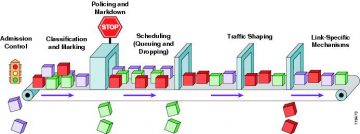




هنوز بررسیای ثبت نشده است.