دوره پیاده سازی امنیت در لایه های شبکه با توضیح و تبیین مفاهیم امنیت اطلاعات شروع میشود و با آموزش پروتکلها و روشهای پیادهسازی امنیت در لایههای ۲ و ۳ در بالاترین سطح بروی زیرساخت شبکههای cisco و امنیت در سطح سرور با دوره Securing Windows Server 2016 و آموزش نصب و راهاندازی بهترین فایروالهای موجود متشکل از Kerio Control ،Fortigate ،FirePower ادامه مییابد.
آنچه خواهید آموخت
در این دوره دانشجویان کلیه مهارت های لازم برای نیاز سنجی، طراحی، نصب، پیکربندی، اجرا و مدیریت OpenStack را از صفر تا صد به صورت کاملا عملی و کارگاهی آموزش خواهند دید. همچنین نکات کلیدی و کاربردی نگهداری از جمله امنیت و معماریهای پر کاربرد را فرا خواند گرفت.
سرفصل ها
Cisco Security Infrastructure
- Basic Memory Protection Mechanisms
- Network Device Architecture
- Implementing Routing Protocol Security Mechanism
- Implementing Control Plane Protection
- Basic CPU Protection Mechanisms
- Secure Network Management
- Management Plane Protection
- SNMP, NTP & Logging
- DHCPv6
- The DHCP Protocol
- The DNS Protocol
- IP Spoofing Attacks
- Mitigation Tools ACLs
- Mitigation Tools URPF
- Mitigation DoS Attacks
- NBAR & NBAR2
- Securing IPv6
- Securing Layer 2 Discovery Protocols
- Securing Layer 2 VLANs & Trunking
- Securing Layer 2 Spanning Tree Protocol (STP)
- Securing Layer 2 STP Security Features
- Securing Layer 2 Private VLANs & Protected Ports
- Securing Layer 2 Storm Control
- Securing Wireless Networks
- Device Hardening ASA
- Device Hardening IOS
- Cisco SAFE
۷۰-۷۴۴ Securing Windows Server
- Implement server hardening solutions
- Secure a Virtualization Infrastructure
- Secure a network infrastructure
- Manage Privileged Identities
- Implement threat detection solutions
- Implement workload-specific security
Kerio Control
- Installing Kerio Control
- Configuration Assistant
- Using Dashboard in Kerio Control
- Configuring the Kerio Control web interface
- Configuring network interfaces
- Configuring L TP tunnel
- Configuring the guest network
- Configuring VLANs
- Changing MAC addresses of network interfaces
- Configuring Kerio VPN server
- Configuring Kerio VPN tunnel
- Configuring IPsec VPN
- Configuring traffic rules
- Configuring IP address translation
- Configuring traffic rules – multihoming
- Limiting Internet access with traffic rules
- Configuring Demilitarized Zone (DMZ)
- Configuring policy routing
- Configuring intrusion prevention system
- Filtering MAC addresses
- Support for IPv protocol
- Configuring Service Discovery forwarding in the Kerio Control network
- Configuring Universal Plug-and-Play (UPnP)
- Configuring connection limits
- Configuring bandwidth management
- Eliminating Peer-to-Peer traffic
- Configuring HTTP cache
- Filtering web content by word occurrence
- Using Kerio Control Web Filter
- Filtering HTTPS connections
- Configuring proxy server
- Configuring the reverse proxy
- Configuring antivirus protection
- Using DHCP module
- Using the DNS module
- Configuring a routing table in Kerio Control
- Using alert messages
- Sending log message alerts
- Configuring statistics and reports
- Configuring system settings date, time, time zone and server name
- Upgrading Kerio Control
- Configuring the SMTP server
- Dynamic DNS for public IP address of the firewall
- Saving configuration to Samepage
- Saving configuration to FTP server
- Managing user accounts
- Setting access rights in Kerio Control
- Configuring automatic user login
- Configuring two-step verification
- Connecting Kerio Control to directory service
- Authenticating users to Kerio Control
- Using RADIUS server in Kerio Control
- Protecting users against password guessing attacks
- Creating user groups in Kerio Control
- Configuring SSL certificates in Kerio Control
- Configuring IP address oups
- Creating time ranges in Kerio Control
- Configuring URL groups
- Using services
- Monitoring
- Logging packets
- Log packet formatting
- Using the log
- Using IP tools in Kerio Control
- SNMP monitoring
- Generating a Software Appliance installation USB flash disk
- Automatic user authentication using NTLM
- FTP over Kerio Control proxy server
- Configuration files
- Configuring backup and transfer
Fortigate
- Introduction
- Firewall Policies
- NAT
- Logging Monitoring
- Ceritificate Operations
- Web Filtering
- App Control
- Antivirus
- IPS
- Routing
- Virtual Domains
- Layer2 Switching
- SSL VPN
- Dialup IPSec VPN
- Site to Site IPSec VPN
- Single Sign on
- HA
- Web Proxy
- DLP
Firepower Threat Defense (FTD)
- Introduction
- Packet Flow
- Firepower Managent Center (FMC)
- Installing a Cisco Firepower Managent Center (FMC)
- Configuring the FMC
- System Configuration
- Health Policies & Health Alerts
- Installing FTD
- Firepower Logical Objects
- Firepower/FTD Objects
- Configuring FTD
- FTD Interface Configuration
- FTD Routing Configuration
- FTD Platform Settings
- Configuring Policies
- FTD PreFilter
- Network Address Translation (NAT)
- Malware & File Policy
- IPS Policy Discovering Users, Hosts & Aplications
- Firepower Network Discovery
- Reporting & Task Management
- Network Analysis
- Managing Administrators
- User Account Managment
- Connecting the FMC to Your AD
- Identity Policy
- High Availability
- SSL Policy
- FTD VPN
مخاطبین دوره
- مدیران شبکه
- مدیران امنیت شبکه
- مدیران مراکز داده
- کارشناسان امنیت
- علاقمندان به حوزه امنیت شبکه
پیش نیازها
- CCNA
- MCSA

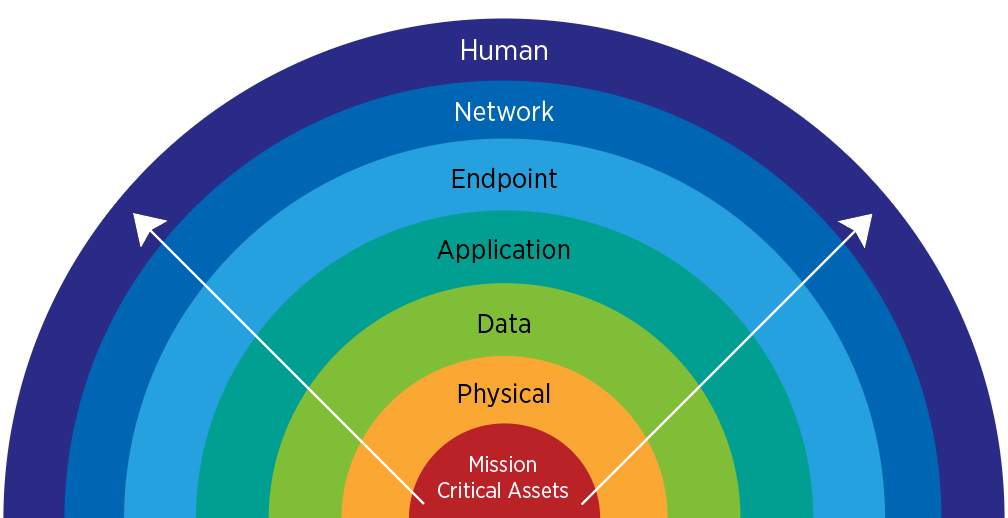







هنوز بررسیای ثبت نشده است.